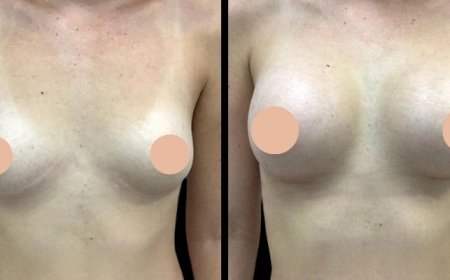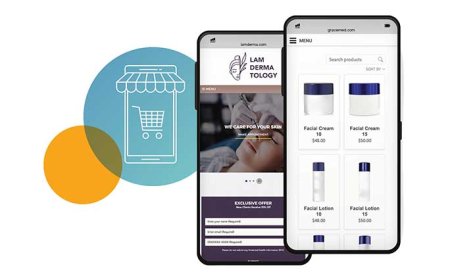What is WordPress Website Development? A Beginner’s Guide

In todays digital era, having a strong online presence is crucial for businesses, entrepreneurs, bloggers, and creatives alike. One of the most popular ways to establish this presence is through a website, and among the various platforms available, WordPress stands out as the most widely used content management system (CMS). But what exactly isWordPress Website Development, and how can it help you build a powerful website? This beginners guide will walk you through the essentials of WordPress website development, why its so popular, and how a WordPress Website Development Company can assist you in creating an effective online platform.
Understanding WordPress Website Development
WordPress Website Development refers to the process of creating and customizing a website using the WordPress platform. WordPress itself is an open-source CMS that powers over 40% of websites globally, ranging from simple blogs to complex e-commerce stores and corporate websites. Its flexibility, user-friendly interface, and extensive plugin ecosystem make it a top choice for both beginners and experienced developers.
The development process generally involves:
- Installing WordPress on a web hosting server
- Choosing and customizing themes (design templates)
- Adding plugins to extend functionality
- Creating and organizing content like pages and posts
- Configuring settings for performance, security, and SEO
The beauty of WordPress lies in its adaptability. Whether you want to build a portfolio site, a business website, or an online store, WordPress gives you the tools to do so efficiently without needing to code everything from scratch.
Why Choose WordPress for Website Development?
Several reasons make WordPress the go-to platform for website development:
Ease of Use
WordPress has an intuitive dashboard where users can easily create content, add images, and manage their site. Even beginners with little technical knowledge can quickly learn to use it.
Customizability
With thousands of free and premium themes, you can give your website a professional look without hiring a designer. Plus, plugins enable you to add features like contact forms, SEO tools, security, and e-commerce capabilities.
Cost-Effectiveness
WordPress itself is free, and many themes and plugins are available at no cost. This makes it a budget-friendly option, especially for small businesses and startups.
SEO Friendly
WordPress is built with SEO best practices in mind. It allows you to optimize your site easily for search engines, which is essential for attracting organic traffic.
Strong Community Support
Since WordPress is widely used, a large community of developers and users continuously contribute tutorials, forums, and plugins. This support system makes troubleshooting and learning easier.
What Does a WordPress Website Development Company Do?
A WordPress Website Development Company specializes in creating, customizing, and maintaining WordPress websites tailored to client needs. While WordPress makes it simple for individuals to set up their own sites, many businesses prefer professional assistance to ensure their websites are:
- Visually appealing and aligned with their brand identity
- Functionally robust and scalable
- Secure against cyber threats
- Optimized for fast loading and mobile responsiveness
- SEO optimized to enhance online visibility
Such companies employ skilled WordPress developers and designers who can handle everything from theme customization to plugin development, ensuring a seamless user experience.
Services Provided by a WordPress Website Development Company
- Custom Theme Development: Building unique website designs that stand out from the crowd.
- Plugin Integration and Development: Adding necessary features or developing custom plugins to meet specific needs.
- Website Migration: Moving existing websites to WordPress or from one host to another without downtime.
- Performance Optimization: Enhancing speed and responsiveness for better user experience and SEO.
- Security Enhancements: Implementing security measures to protect the site from vulnerabilities.
- Maintenance and Support: Regular updates, backups, and troubleshooting to keep the website running smoothly.
How to Get Started with WordPress Website Development
If youre new to WordPress, here are the basic steps to start your website development journey:
Choose a Domain Name and Web Hosting
Your domain name is your websites address. Web hosting is the service that stores your website files and makes them accessible on the internet. Many hosting providers offer one-click WordPress installation, making setup easier.
Install WordPress
Most hosting platforms provide easy installation processes for WordPress. After installation, youll get access to the WordPress dashboard.
Select a Theme
Choose a theme that suits your websites purpose. You can find thousands of free themes in the WordPress directory or purchase premium themes for more advanced designs.
Install Plugins
Add plugins to enhance functionality. For example, use SEO plugins like Yoast SEO, security plugins like Wordfence, and contact form plugins like Contact Form 7.
Create Content
Start adding pages such as Home, About, Services, and Blog. Customize your sites menu and layout to improve navigation.
Optimize and Launch
Test your website on different devices, optimize for speed, and launch it to the public.
Final Thoughts
WordPress Website Development is an accessible and versatile way to build websites for a variety of purposes. Whether youre a solo blogger, a small business owner, or a large enterprise, WordPress offers tools and flexibility that can cater to your needs. While many choose to develop their websites independently, partnering with a WordPress Website Development Company can ensure your website is professionally designed, secure, and optimized to perform well in search engines.
If youre looking to create a website that truly represents your brand and engages your audience, understanding the basics of WordPress website development is the first step. From there, whether you do it yourself or hire a professional, your journey to a successful online presence can begin with confidence.